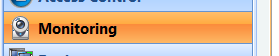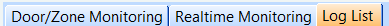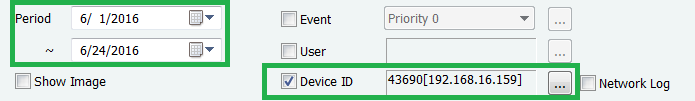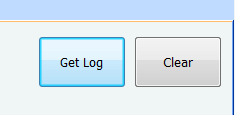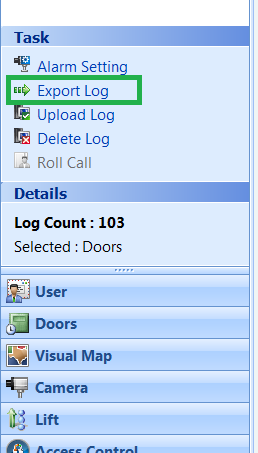BioStar 1 - How to export device logs to .CSV
Please follow the procedure below to export your device logs from BioStar.
1. Log in to BioStar with an administrator account.
2. Select monitoring.
3. Select Log List tab.
4. Select the period of the log you would like to check.
5. Click on the Device ID checkbox.
6. Click on … and select the device you desire.
7. Click Get Log.
8. Click Export Log.
9. Click on the Show Column Name checkbox.
10. Click » to select all columns.
11. Click next.
12. Click Browse.
13. Name your file and select a file path you can remember and click save
14. Click next.
15. Click export.
16. Now you can find your exported .csv file in the path you selected.
Related Articles
BioStar 2 - How to backup and Restore the Database in BioStar 2
BioStar 2's database has gone through a few changes since it's release. The AC database started out with the SQLite Database and in version 2.2.1, the MariaDB T&A database was released. Starting version 2.3, both databases became Maria DB by ...BioStar 1 - Device wordt niet toegevoegd na Search and Add Device
Deze melding komt regelmatig voor bij het toevoegen van devices in de BioStar 1 software. Als u een device heeft toegevoegd in BioStar en hem vervolgens niet meer ziet in de software dan heeft u waarschijnlijk de volgende stap overgeslagen: De ...BioStar 2 - How to migrate DB logs from BioStar 1.x to 2
This document will guide you through the process of how to migrate logs from BioStar 1.x to BioStar 2 using the DB migration tool. Please carefully read and follow the instructions. Limitations This migration tool currently does not support migration ...Biostar - how to migrate Biostar 1 to Biostar 2
BioStar 1 Data Migration BioStar 1.x to BioStar 2.x Migration Tool allows you to migrate user data and event logs from BioStar 1.x into BioStar 2. • BioStar 1.x to BioStar 2.x Migration Tool is available on PCs with BioStar 1 and BioStar 2 installed. ...BioStar 2 - How to upgrade BioStar 1 to BioStar 2
Are you still using Biostar 1.x software? Then please upgrade it to Biostar 2. Biostar 1 is not supported anymore since July 2021. Below a description of how to do this. 1. Please always upgrade to BioStar 1.93 before migrating to BioStar 2. ...