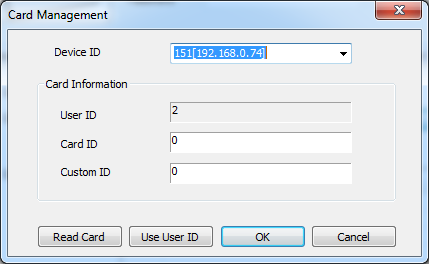BioStar 1 - How to delete cards registered to a user
You can delete cards registered to a user on the BioStar client.
1. Go to the User page, choose a user whose cards you want to delete and click the Card tab.
2. Click Card Management, type 0 in the Card ID field and click OK.
3. Click Apply to complete the card deletion process. You can see that the card has been deleted in the Card Issue History list.
Related Articles
BioStar 2 - How to delete blacklisted CSN cards
What is a Blacklist? A list of cards that are denied for authentication on the BioStar device. When a card is lost or stolen, misuse can be prevented by registering the ID of the card in the blacklist. Why would you want to delete a blacklisted CSN ...BioStar 2 - How to add users, cards and fingers
Although there are various ways of adding new users to your system, the below three methods are most frequently used. First is to add new users to the BioStar 2 server directly and transfer the data to the devices. Second is to add new users through ...EasySecure.cloud - How to add a card
After adding a new user you will arrive in the following screen. To enroll a card you have to click on the Card icon in the 'My Credentials' section of the user profile. You will see the following window: There are two different ways to enroll a ...EasySecure.cloud - How to update a OSS Card
Writing a card via the OSS / Data on card method requires our EasySecure Updater tool and the OSS USB reader. The latest version of the tool can be downloaded from our website. Make sure the EasySecure - Updater tool is running on your computer and ...Biostar - how to migrate Biostar 1 to Biostar 2
BioStar 1 Data Migration BioStar 1.x to BioStar 2.x Migration Tool allows you to migrate user data and event logs from BioStar 1.x into BioStar 2. • BioStar 1.x to BioStar 2.x Migration Tool is available on PCs with BioStar 1 and BioStar 2 installed. ...