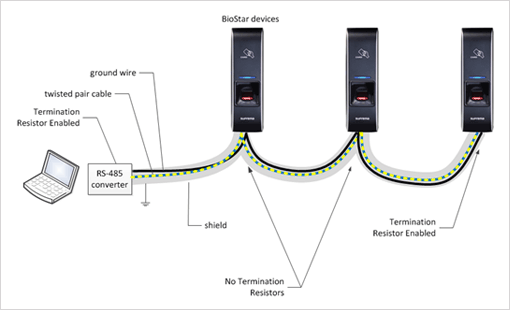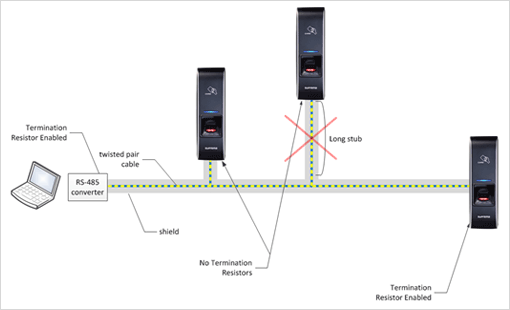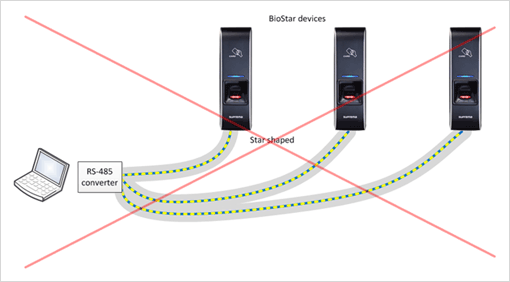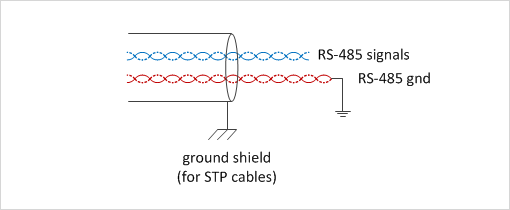BioStar 1 & 2 - RS485 Wiring Guide
RS-485 signaling relies upon balanced and differential signaling scheme, and has many advantages over unbalanced signaling such as RS-232, such as strong noise immunity and multi drop configuration capability. These are the most frequently-asked questions on using RS-485 signaling systems, which are worth reading before designing a RS-485 BioStar network system.
Cable
The RS-485 transmission system requires twisted-pair cables for best results, to maximize its noise rejection characteristics. The characteristic impedance of the cable is recommended to be 120 ohms. One of most readily available twisted pair cables in the market is UTP (Unshielded Twisted Pair, CAT5/5e/CAT6) cable for Ethernet applications, whose characteristic impedance is around 100 ohms. You may use this cable for most applications. However, it’s advised to consider using STP cables for better noise rejection.
Termination
As the cable gets longer, it acts as a transmission line, and the signals tend to reflect at the end of the line. To suppress this reflection, it is recommended to add termination resistors between signal pairs at both ends of the cable. The BioStar devices have on board termination resistors that can be enabled through slide switches or software configuration, so you may enable it if a device is placed at one of the ends of the cable.
- Use proper resistor for termination. The resistance should match the characteristic impedance of the cable. As the RS-485 system recommends 120 ohm cables, the BioStar devices have 120 ohm resistors on board. However, you may get good results to use CAT5~CAT6 cables for most applications.
- Place at the right place. The resistors should be placed at both ends of the cable to suppress line reflection. DO NOT PLACE more than two termination resistors within a cable.
Topology
Use daisy chain.
Avoid using long stubs for each node. Long stubs act as transmission lines and should be kept as short as possible if unavoidable.
Do not use star-shaped wiring. This makes transmission line system complicated and hard to suppress line reflections if not impossible.
Ground
A common misunderstanding in RS-485 network that it only requires two wire cables is wrong, and it requires ground wire to equalize node voltage differences. Ground potential differences are harmful in signal quality and signal transceiver’s reliability, so it should be kept as low as possible within a network. A simple approach is to use ground wire at the cost of ground loop current. If using a CAT5 cable, you may use a signal pair for RS-485 signals and another pair for ground wiring.
Related Articles
BioStar 2 - RS485 Mode (Master, Default, Slave)
This document will guide you to understand the concept of the changed RS485 mode with BioStar 2. RS-485 Mode Three different RS485 modes are supported as below. Default: Factory default status for a device configuration. Master: Devices can search ...BioStar 1 - How to get log records from slave devices
When you configure zones on the BioStar client, you need to set master/slave relationships between the devices that belong to the same zone. You can connect the master device with the slave devices via RS485. In this case, you can collect log records ...BioStar 2 - How to backup and Restore the Database in BioStar 2
BioStar 2's database has gone through a few changes since it's release. The AC database started out with the SQLite Database and in version 2.2.1, the MariaDB T&A database was released. Starting version 2.3, both databases became Maria DB by ...BioStar 2 - New API in BioStar 2.7.10
A new API has been released with BioStar 2.7.10. There is the main difference from the old API server that new API does not require a separate API server installation for using API. Just install or upgrade BioStar 2.7.10 to use a new API. * Please ...Biostar - how to migrate Biostar 1 to Biostar 2
BioStar 1 Data Migration BioStar 1.x to BioStar 2.x Migration Tool allows you to migrate user data and event logs from BioStar 1.x into BioStar 2. • BioStar 1.x to BioStar 2.x Migration Tool is available on PCs with BioStar 1 and BioStar 2 installed. ...