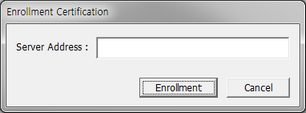BioStar 2 - How to install HTTPS certificate
In order to connect BioStar 2 through HTTPS, it is necessary to register the IP address where BioStar 2 is installed and install the certificate.
Please login first into Bisotar 2.
1) | Click Settings > HTTPS. |
| 3) | Unzip the downloaded file and run cert-register.exe file. Enrollment Certification window will appears.
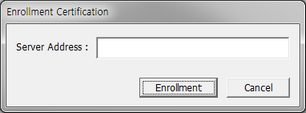
|
| 4) | Enter the IP address of the PC where BioStar 2 is installed and click Enrollment. |
| 5) | Check the security warning message and click Yes. |
| 6) | When you restart the web browser and enter the registered IP address, Secure will appear on the address bar of the web browser. |
Related Articles
BioStar 2 - How to install software
Before you start, please check the system requirements 1. Download the latest BioStar 2 setup file from the EasySecure website. 2. Run 'setup' file,and choose language. Please run the installer under an administrator account 3. Check to accept the ...
BioStar 2 - How to set up a self-signed certificate for the use of device security communication
When you set the SSL certificates between devices and servers to be used for Secure Communication. The relevant document is as follows. The method of setting a certificate in Secure Communication is described in detail. 1. Download xca Tool except ...
BioStar 2 - New API in BioStar 2.7.10
A new API has been released with BioStar 2.7.10. There is the main difference from the old API server that new API does not require a separate API server installation for using API. Just install or upgrade BioStar 2.7.10 to use a new API. * Please ...
BioStar 2 - How to solve problems enrolling with BioMini
BioMini is the USB fingerprint reader used for biometric enrollment. BioMini agent / USB Agent needs to be installed in the client PC in order to recognize the device in BioStar 2. You can download the program from Setting > USB Agent of BioStar 2 ...
BioStar 2 - How to backup and Restore the Database in BioStar 2
BioStar 2's database has gone through a few changes since it's release. The AC database started out with the SQLite Database and in version 2.2.1, the MariaDB T&A database was released. Starting version 2.3, both databases became Maria DB by ...