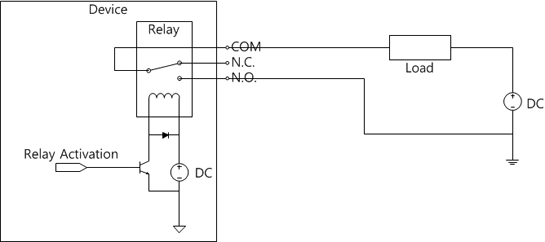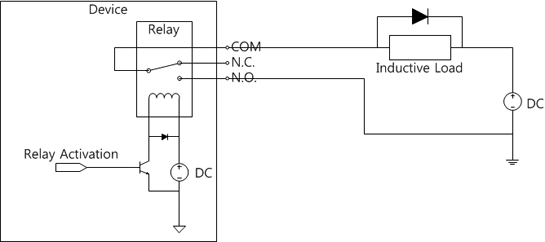BioStar 1 & 2 - Proper use of Relays
This article is intended to introduce a basic application guide for relays in access control devices. Additionally, a means to prevent undesired arcing in relay contacts is proposed, to suppress unintended radiation and maintain relay lifespan.
A relay is a switch operated by electrical means such as electromagnets. It is widely used to control electric loads with low power signals. For access control systems, it is mainly used to control electric strikes or alarm signals.
Typical Diagram
A typical diagram of a relay application is illustrated below. For some event; if the relay activation signal is asserted, the relay driver circuit is closed to energize the relay’s electromagnet which results in a change of the switch state. In this scenario, the load is powered via external DC power supply.
Prevent Reverse Current Flow
A special care should be taken when using inductive loads such as electric strikes. If the circuit is switched off, the current flow of the inductive load cannot be cut off to zero immediately - a transient arc could be formed across the contacts of the relay. These arcs degrade the internal contacts of the relay, limiting the lifespan of the device. Another harmful effect of the arcs is unintended radiation of electromagnetic field that not only could violate EMI regulations but also could compromise system stability.
To suppress those undesired arcs, it is crucial to place protective circuits accordingly. In our application above, a diode placed across the terminals of the inductive load should be sufficient, as illustrated below.
Related Articles
BioStar 2 - How to add and configure doors
1. Go to DOOR tap and click ADD Door button. If you have more than several doors and different floors, it's recommended to create a door group first by right click on All Doors. 2) Then, click one of the created door group, and click ADD ...BioStar 2 - How to download and use a mobile card
Mobile Access Control is now available at EasySecure International. Safe, easy and works with both iPhone and Android phones. Suprema Mobile Access allows you to use your own smartphone as a key to access doors, register attendance, register time and ...BioStar 2 - How to update to a newer version
BioStar 2 supports direct upgrade from the 2.5v to the latest version. If your BioStar 2 version is 2.5v or higher, you can just download the latest version and conduct an upgrade. However, you cannot upgrade from a very old version such as 2.0 to ...BioStar 2 - New API in BioStar 2.7.10
A new API has been released with BioStar 2.7.10. There is the main difference from the old API server that new API does not require a separate API server installation for using API. Just install or upgrade BioStar 2.7.10 to use a new API. * Please ...BioStar 1 - How can I add and set up a Secure I/O?
All Suprema scanners have their own internal relay in the scanner itself. This relay can be connected directly to door locks (or tourniquets, alarm systems etc.) and saves you the need for external control panels that most access control systems work ...