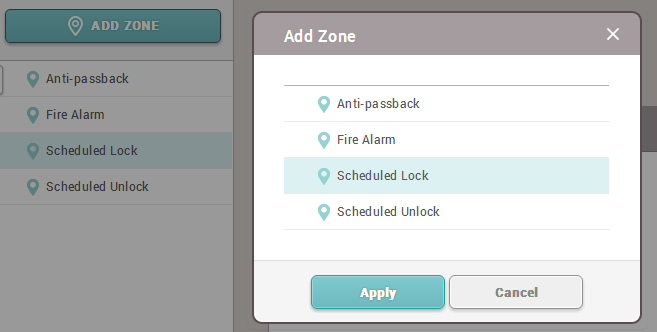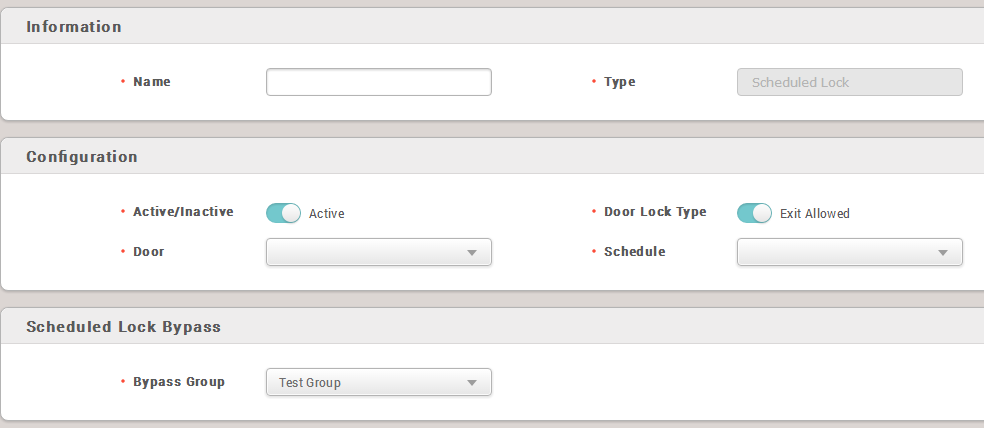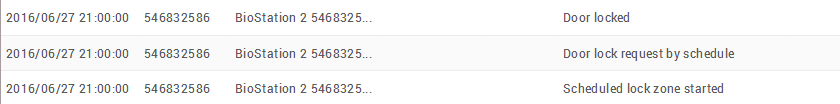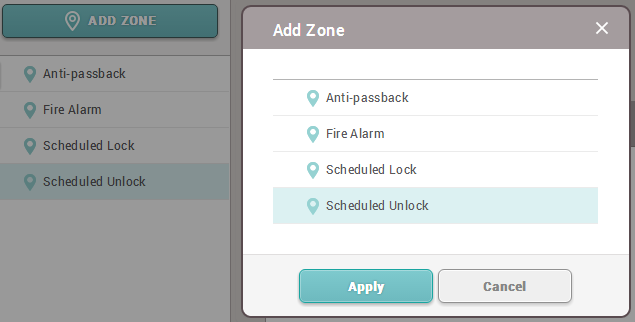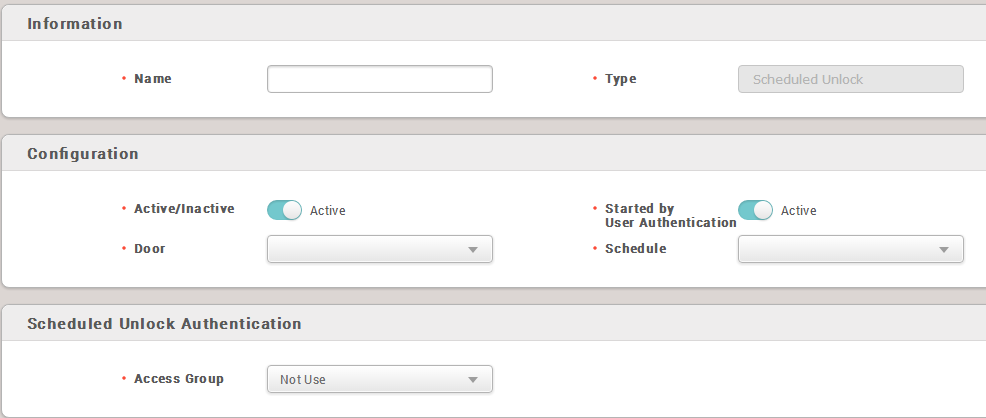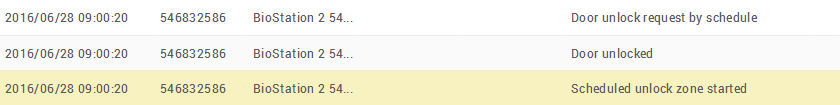BioStar 2 - How to configure a scheduled lock unlock zone
How to configure Scheduled Lock Zone
Beware: this function is only available in the SE edition of BioStar 2.
1) Go to Zone → Add Zone → Select Scheduled Lock → Apply.
2) Configure the detail settings of the Scheduled Lock Zone.
2-1) If Door Lock Type is set as Exit Allowed, the users will be able to exit using the exit device of the door. It can be set as Access not allowed.
2-2) Select a predefined schedule or create a schedule for the Scheduled Lock Zone.
2-3) On the Alarm tab, you can select the action that will be done when someone tries to authenticate during the scheduled lock time.
2-4) You can set a Bypass Group which is an access group that is allowed to pass the door even the scheduled lock is activated on the configured time.
3) Click the Apply button.
How to configure Scheduled Unlock Zone
1) Go to Zone → Add Zone → Select Scheduled Unlock → Apply.
2) Configure the detail settings of the Scheduled Unlock Zone.
2-1) The Scheduled Unlock Zone has a feature where you can set it to start by a user authentication. If you set this option as active, a user who belongs to the access group configured to the Scheduled Unlock Authentication has to authenticate during the configured time to start the Scheduled Unlock. This is to prevent the door to be opened when there is nobody in charge at the site.
3) Click the Apply button.
Related Articles
BioStar 2 - How to set up a fire alarm zone
To use zone feature, you should activate BioStar2 AC license first. And then, you can use Biostar 2 zone. The concept of Biostar2 fire alarm zone is similar with BioStar version1 like below. Electrical specification If the electrical output of Fire ...BioStar 2 - How to set up an anti passback zone
This document will guide you how to configure Local Anti-Passback zone which is provided without license. RS-485 Mode Local zone means RS-485 based, master device is zone master. Please refer to the below link for RS-485 configuration. RS485 Mode ...BioStar 1 - How to unlock a device using a challenge code
You can lock devices to prevent unauthorized access from users when BioStar is not running. Besides, when devices use the Direct mode, another BioStar client can also add the devices if the maximum number of connections is set to more than one on the ...BioStar 2 - New API in BioStar 2.7.10
A new API has been released with BioStar 2.7.10. There is the main difference from the old API server that new API does not require a separate API server installation for using API. Just install or upgrade BioStar 2.7.10 to use a new API. * Please ...BioStar 2 - How to configure Secure Communication (TLS/SSL)
Concept A transport layer security (TLS/SSL) feature for the communication between the server and device has been implemented in BioStar 2.4. This feature would stop malicious users from connecting to the device by pretending to be the server with ...