EasySecure.cloud - How to activate access to the EasySecure REST API?
For authentication with the EasySecure REST API, a valid credential registration is needed to secure safe communication with our backend service.
An EasySecure application manager or admin can simply register a valid email address from within the user portal.
1. Once logged in, go to Administrators and select your admin account from the list.
2. The edit page will be visible, open the "REST API Access" tab in the right sub menu.
3. Enter a valid email address and select "Save & Send invitation".
4. You will receive a confirmation email with the credentials for authentication with the API.
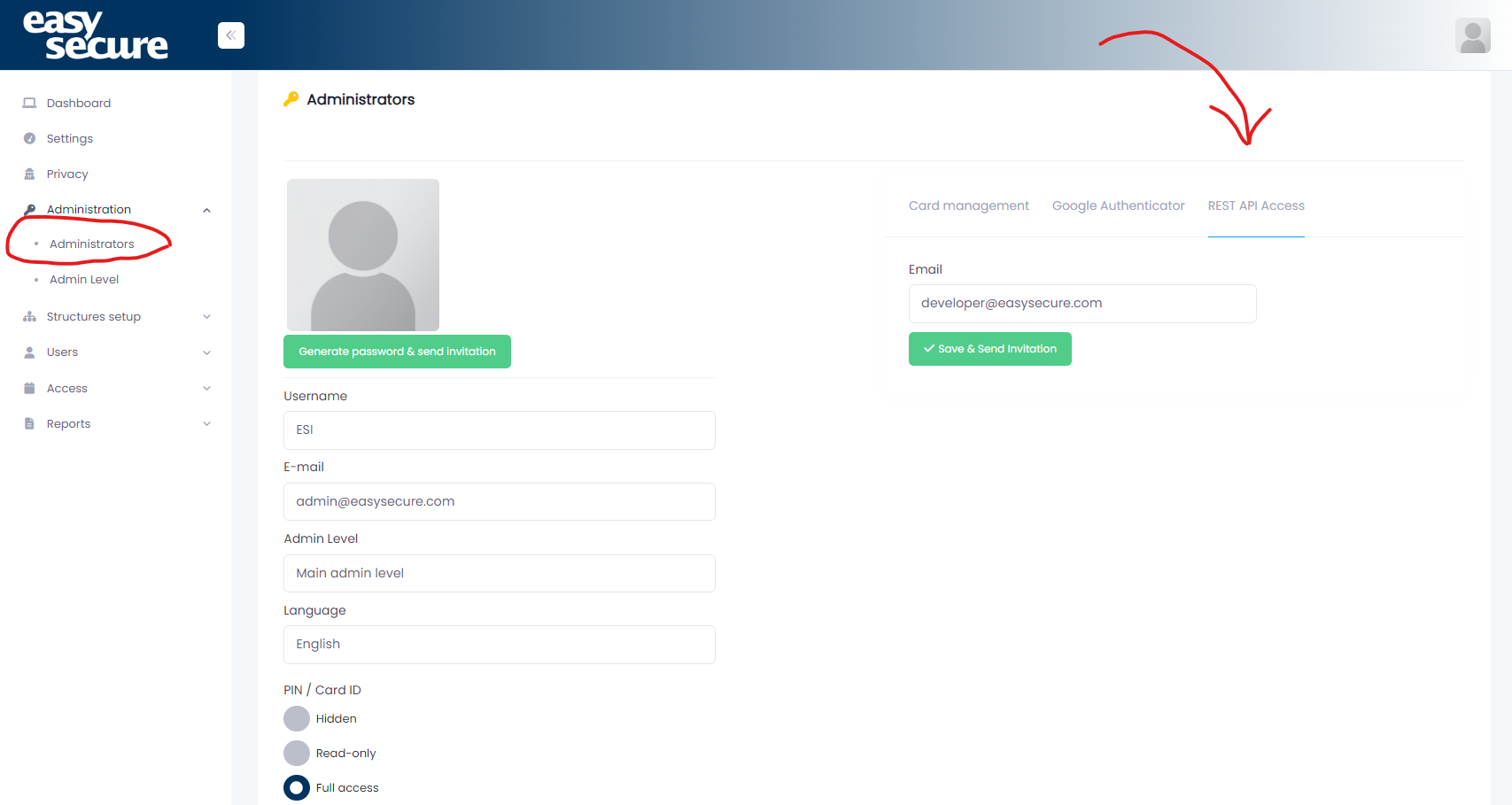
An EasySecure application manager or admin can simply register a valid email address from within the user portal.
1. Once logged in, go to Administrators and select your admin account from the list.
2. The edit page will be visible, open the "REST API Access" tab in the right sub menu.
3. Enter a valid email address and select "Save & Send invitation".
4. You will receive a confirmation email with the credentials for authentication with the API.
Related Articles
EasySecure.cloud - API
Introduction This article serves as a comprehensive guide to understanding, utilizing, and integrating our API into your applications. Whether you are a seasoned developer or new to API consumption, this documentation will provide you with all the ...EasySecure.cloud - How do the access rights work?
Access rights are used in EasySecure to define how users may access specific doors or control specific registration terminals. In EasySecure we first define a couple of layers in building these access rights, before ultimately linking them to a ...EasySecure.cloud - How does the access log work?
The access log can be used to see who used the system for access control, time registration and attendance. You can always see which user was recognized on certain scanner and location. Click Reports in the menu Click Reports again in the sub-menu ...BioStar 2 - API & SDK Quick Start Guide
Links Our API and SDK manuals are available for public view in the links below: BioStar 2 API version 2 (for BioStar 2.4 and above) BioStar 2 Device SDK API In order to use our API, you must use BioStar 2 and configure BioStar 2 Cloud feature. ...EasySecure.cloud - iLOQ
Overview This article summarizes all relevant information needed to setup and use the iLOQ integration. With this integration you will be able to activate/de-activate pre-programmed iLOQ S5 Keys, Key Fobs and Mobile Keys for S50 locks in EasySecure. ...